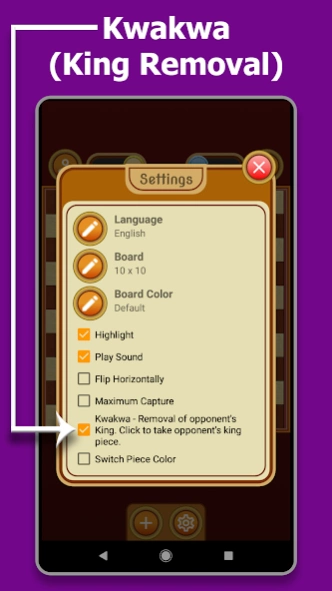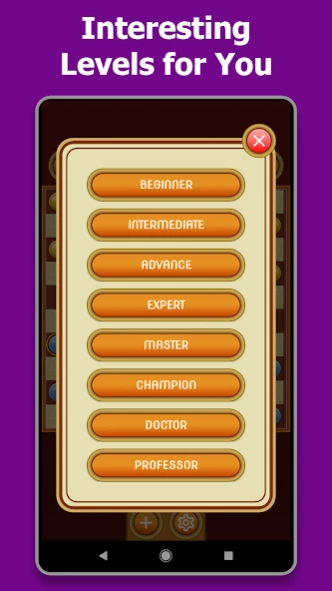Dame 9.2
Continue to app
Free Version
Publisher Description
Dame - The Original Ghanaian Dame.
Dame is a 10x10 Ghana Dame, Play just the way you normally play on the real game. If you missed playing Ghana Dame then this is the perfect choice.
Features
- Interesting Levels
- 8x8 Board and 10x10 Board
- Game History (Playback your saved game and learn from your mistakes).
- Four Different Board Colors
- Two Players (Offline)
- Online Game play with your friend
- Online Game play with random opponent
- Kwakwa (Removal of opponent's king as in the original Ghanaian game).
How to play online with your friend.
Either you or your friend need to give the other his/her game ID.
The person who receive the friend's game ID, choose "Join Game" and enters the game ID while the other person choose "Create Game".
The game ID is in "Main Menu" then "Game Info".
I made a video to help.
link: https://youtu.be/h9pWZujoIzA
How to play with random opponent
The computer will connect you to anyone who also have done the same thing.
- Click on continue in background and play with computer as you wait for a match to connect.
Kwakwa(King Removal) applies when
1. the king refuse to capture.
2. the king don't make all possible jumps needed.
How to avoid king Removal
Follow the dots and take any capture that you see.
Download Now! and experience the game.
About Dame
Dame is a free app for Android published in the Board list of apps, part of Games & Entertainment.
The company that develops Dame is ArtSoftGH. The latest version released by its developer is 9.2.
To install Dame on your Android device, just click the green Continue To App button above to start the installation process. The app is listed on our website since 2024-02-13 and was downloaded 1 times. We have already checked if the download link is safe, however for your own protection we recommend that you scan the downloaded app with your antivirus. Your antivirus may detect the Dame as malware as malware if the download link to com.artsoftgh.dame is broken.
How to install Dame on your Android device:
- Click on the Continue To App button on our website. This will redirect you to Google Play.
- Once the Dame is shown in the Google Play listing of your Android device, you can start its download and installation. Tap on the Install button located below the search bar and to the right of the app icon.
- A pop-up window with the permissions required by Dame will be shown. Click on Accept to continue the process.
- Dame will be downloaded onto your device, displaying a progress. Once the download completes, the installation will start and you'll get a notification after the installation is finished.